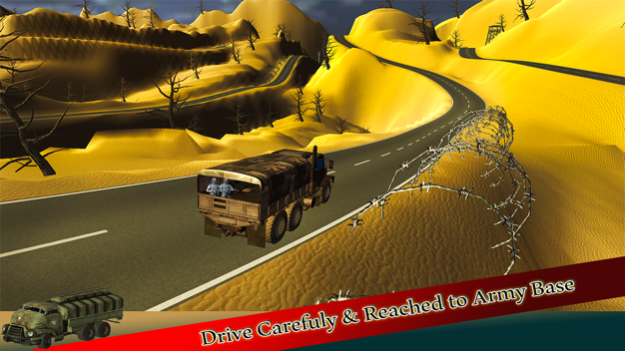Heavy Off-road Army Truck Driver Parking Simulator 1.1
Free Version
Publisher Description
Heavy Offroad Army Transporter Truck Driving 2017!
off-road army truck Transport driving is a hard tasks especially transporting cargo, army relief and other military vehicles on Off Road steep paths. Be an extreme off-road hill driver to deliver cargo to army camps. Drive mega army off road transport trucks on rugged terrains and enjoy the thrill of hill climb off road drive. Load the army jeeps, trucks, tanks on trailer and drive the army truck trailer be carefully because army truck trailer is very heavy and big and become expert Offroad fuel tank Oil Transporter Driver .
You are Army solider and commando driver. Now your task is different than fighting and shooting. You are given a truck trailer, with this trailer you are assigned a different task on every new mission. Task is briefed in the start of mission like you have to deliver oil from Army storage to practice or training areas; you may have to deliver Cargo from one Base to army war fields. Be careful while transporting these weapons and equipment. Never let them fall down, it can blast and waste your life and cause lots of destruction. Be Aware of Mines on your way.
In Extreme Hill Army Cargo Truck Track will be difficult or long after each level of game. This test of your skills of acceleration, steering and brakes if you complete this game then you will be a good off road army truck driver. Now complete missions Survive through different mission and complete the tasks to unlock the next missions. Your mission is to transport heavy army cargo, vehicles and warheads in war field extreme Army truck hill driving. You have to face multiple dangerous turns and steep climb movement.
Become an Army truck driver in this exciting new 4wd Big Truck Simulator 2016 3D game. Get in your truck and deliver cargo to your ending point. Carry all the materials and other things very carefully to your destination.
Features:
. Real Experience off Road Army Truck Driving
. Mines are located on your way.
. Smooth Steering & Brakes
. Amazing 3D Graphics & Off Road Environment
. Transporting Different Military Cargo and much more
. Challenging off road Army cargo transport levels.
. Real Off Road Army Truck Driving simulator.
. Powerful Off Road Army Truck 4x4 and 6x6 engine Option.
. High quality graphics
.Multiple missions with various stunt driving.
Jan 12, 2017
Version 1.1
This app has been updated by Apple to display the Apple Watch app icon.
Truck physics make more realistic
Minor bugs fixed
About Heavy Off-road Army Truck Driver Parking Simulator
Heavy Off-road Army Truck Driver Parking Simulator is a free app for iOS published in the Action list of apps, part of Games & Entertainment.
The company that develops Heavy Off-road Army Truck Driver Parking Simulator is Five River Solutions Private Limited. The latest version released by its developer is 1.1.
To install Heavy Off-road Army Truck Driver Parking Simulator on your iOS device, just click the green Continue To App button above to start the installation process. The app is listed on our website since 2017-01-12 and was downloaded 0 times. We have already checked if the download link is safe, however for your own protection we recommend that you scan the downloaded app with your antivirus. Your antivirus may detect the Heavy Off-road Army Truck Driver Parking Simulator as malware if the download link is broken.
How to install Heavy Off-road Army Truck Driver Parking Simulator on your iOS device:
- Click on the Continue To App button on our website. This will redirect you to the App Store.
- Once the Heavy Off-road Army Truck Driver Parking Simulator is shown in the iTunes listing of your iOS device, you can start its download and installation. Tap on the GET button to the right of the app to start downloading it.
- If you are not logged-in the iOS appstore app, you'll be prompted for your your Apple ID and/or password.
- After Heavy Off-road Army Truck Driver Parking Simulator is downloaded, you'll see an INSTALL button to the right. Tap on it to start the actual installation of the iOS app.
- Once installation is finished you can tap on the OPEN button to start it. Its icon will also be added to your device home screen.